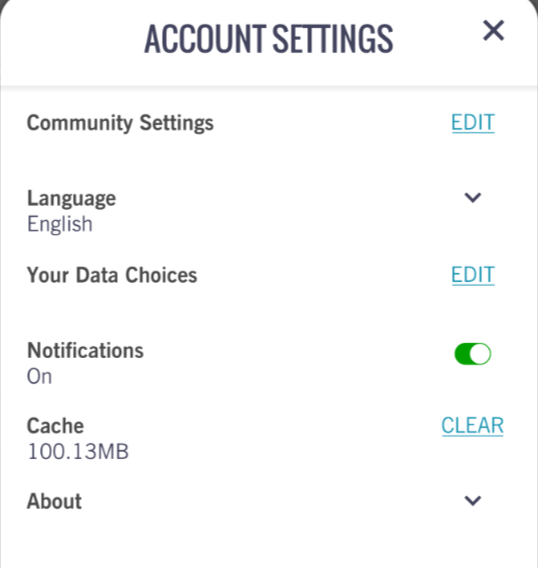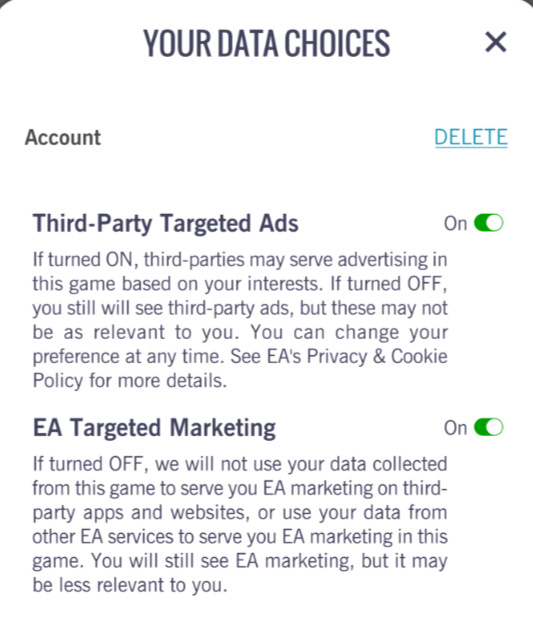Tap the Profile icon at the bottom of your screen:


Within your Account Settings, tap on EDIT next to Your Data Choices:
Then, tap on DELETE next to Account:
Please keep in mind that once your account is deleted, it can not be retrieved. Proceed with caution.
The Account Deletion popup appears. To verify that you want to delete your account, type your Designer ID as shown into the field below then tap DELETE ACCOUNT:

Alternatively, you can reach out to our customer experience team by submitting a ticket from the game itself:
Tap the "?" button next to the Gear icon near the top right of your Profile page:

Tap the Talk Balloon Icon at upper right to start a support ticket:

If you are unable to contact us by the means above because you no longer have access to the app and are unable to re-download it, we have an alternate way to accomplish this: click the CONTACT US button on at our website at
https://glumobile.helpshift.com/hc/en/117-design-home/contact-us/
NOTE: You will be required to verify ownership of the account before we are able to process any deletion requests. This will require screenshots of purchases made on the account, or your confidential PIN from within the game. If you are not able to verify ownership we will not be able to process the request from out-of-game submissions.